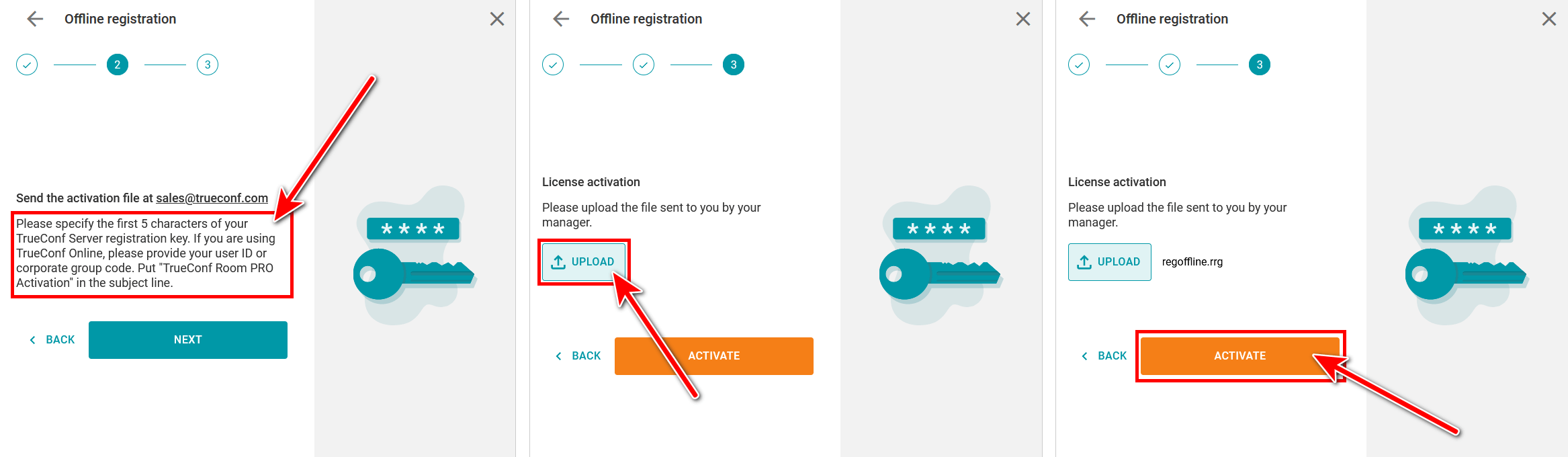# TrueConf Room PRO
# What is TrueConf Room PRO?
This TrueConf Room plan offers more opportunities for using and customizing the application. You will be able to:
- log in as a user
With TrueConf Room Pro plan, you can set different access rights for meeting room users and admins or moderators you've sent a password to.
choose the elements to be displayed on the main screen.
# How to purchase TrueConf Room PRO
Depending on your server and the required number of connections, you could choose from several purchasing plans:
if you are using the corporate TrueConf Server, you can bind the TrueConf Room Pro plan to the server by purchasing this plan as a part of the TrueConf Serverlicense. The TrueConf Room which is authorized on such a server will automatically get the TrueConf Room Pro status. Please note that only a limited number of applications connected to the server can have this status (this number depends on the server license);
To activate TrueConf Room Pro on a separate device (including the devices connected to TrueConf Online), you need to contact TrueConf our sales department at sales@trueconf.com.
You can view information about your license in the application settings on the About tab in the System info block. The Activate PRO version button is available if you are using the FREE plan.
# Trial license activation
TrueConf Room Pro free trial is available to all TrueConf Room users and can be used for 21 days after the download. To do this:
Fill in the TrueConf Room registration form and indicate your email address to get a registration key.
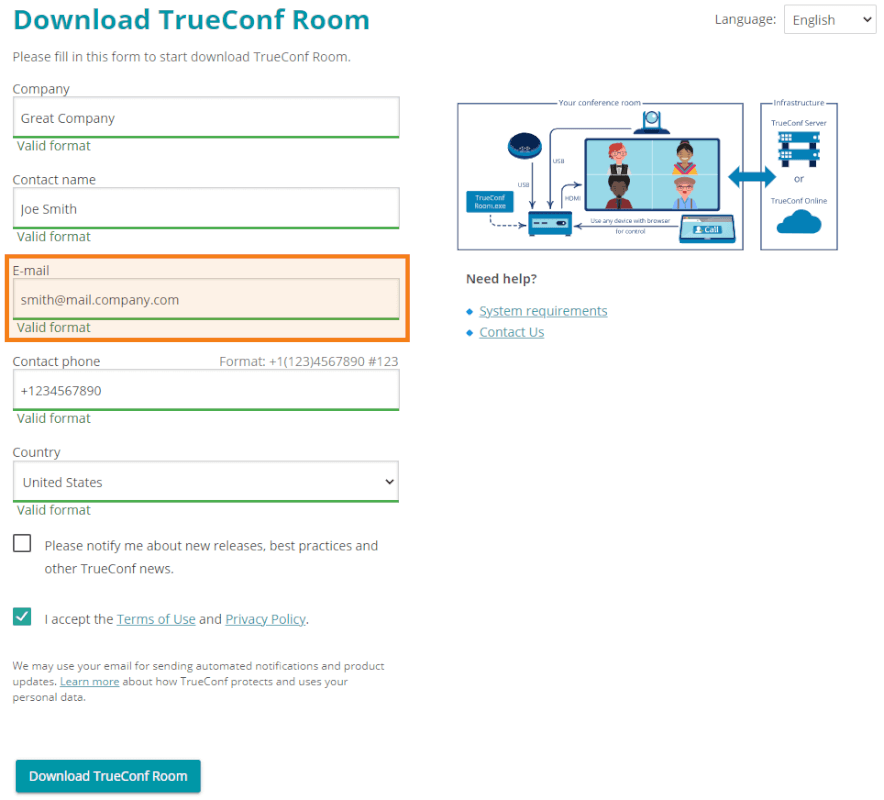
Open TrueConf Room control panel, go to Settings → About and click Activate PRO version:
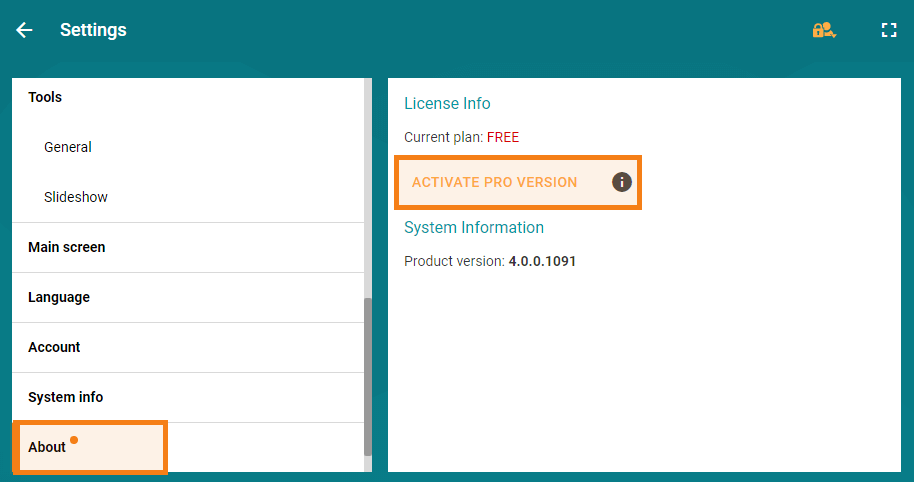
Enter the registration key from your inbox and click Activate:
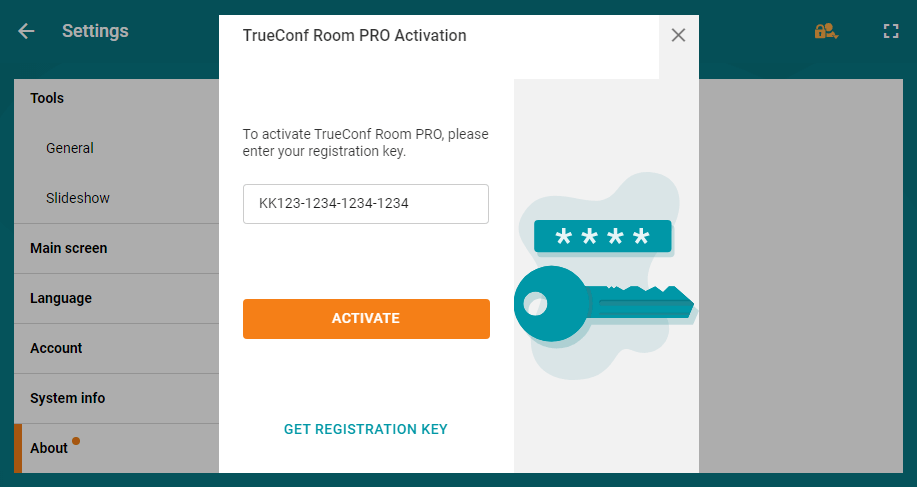
Make sure that you have switched to TrueConf Room Pro in your license information section:
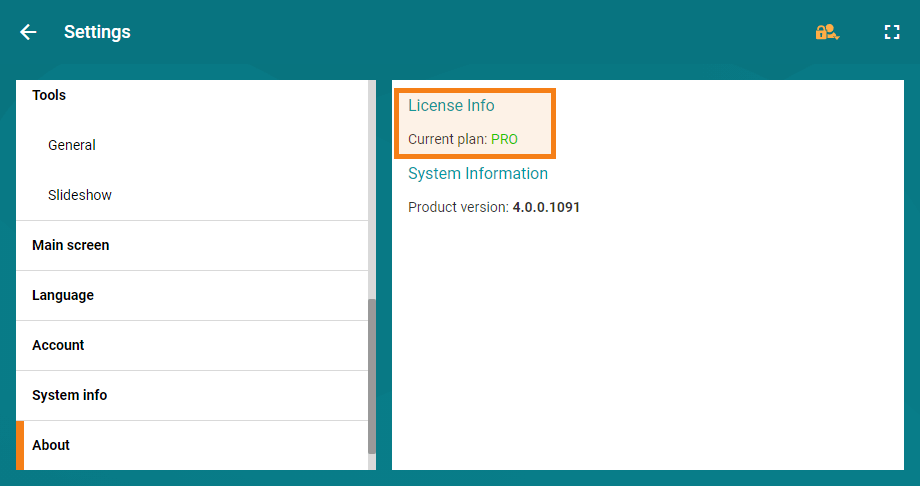
# Offline activation
This feature is available for the administrator only if there is no Internet connection.
To activate your license, please follow these steps:
Click the Activate PRO version button.
Enter a registration key of your TrueConf Server.
Download a generated activation key.
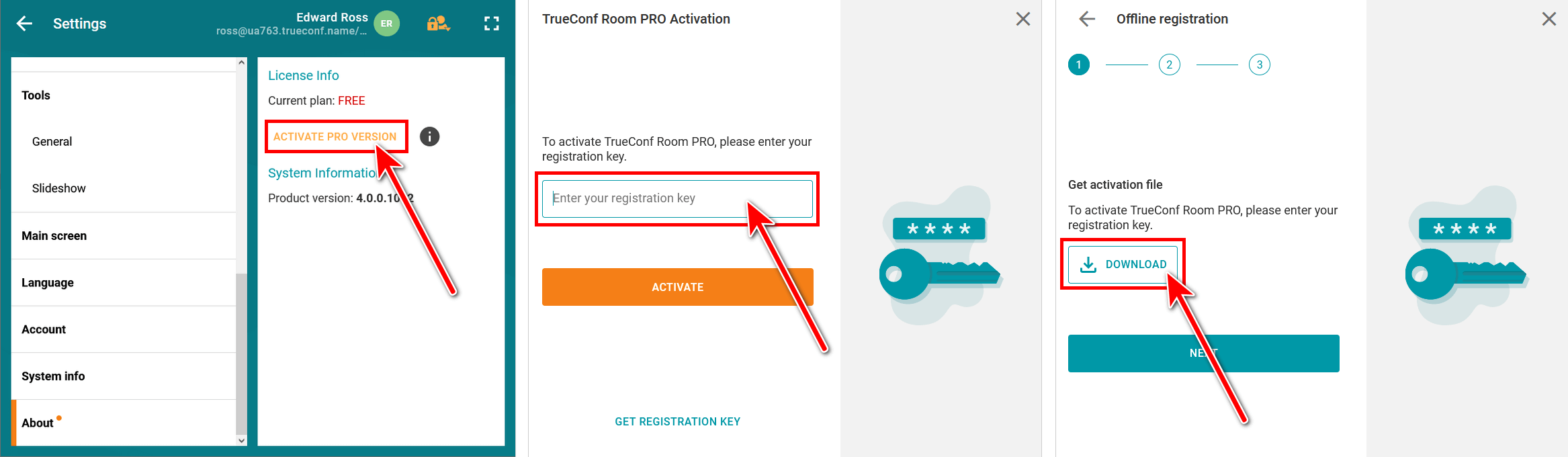
Send it by email and indicate Activating TrueConf Room Pro in the subject line.
Download a registration file you received in response.
Click the Activate button.