# Free and Pro Versions
Some features of TrueConf Weathervane are available free of charge (TrueConf Weathervane Free), while others are accessible only if you activate TrueConf Weathervane Pro.
# Why Do You Need to Get Pro Version
TrueConf Weathervane Pro allows you to control a matrix switcher (you can set its configuration as part of a preset).
# How to Get Pro Version
You do not have to download any additional files to activate Pro version.
When the application is run for the first time, it is available as a free version. To switch to Pro version, you only need to receive and activate a license key within the application.
In the upper menu, select Help → Get Pro Version and follow the prompts described in the pop-up window:
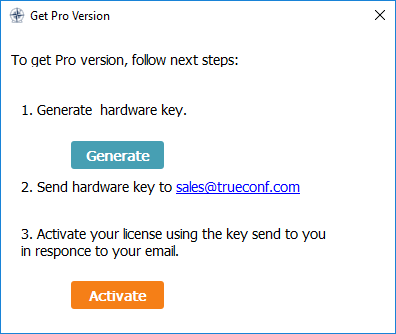
- Generate a hardware key and save this file on your computer (click Generate). A hardware key is a checksum of your computer and/or virtual machine system parameters (similar to a hardware key for TrueConf Server.
The license key generated at the next stage depends a hardware key i.e. you can’t use it on a different virtual machine or after changing virtual machine parameters.
2. Send your key to TrueConf sales department (sales@trueconf.com) with an activation request. Once the activation is complete, you will receive the file that contains a license key.
3. Click on the Activate button and select the file sent by our sales department.