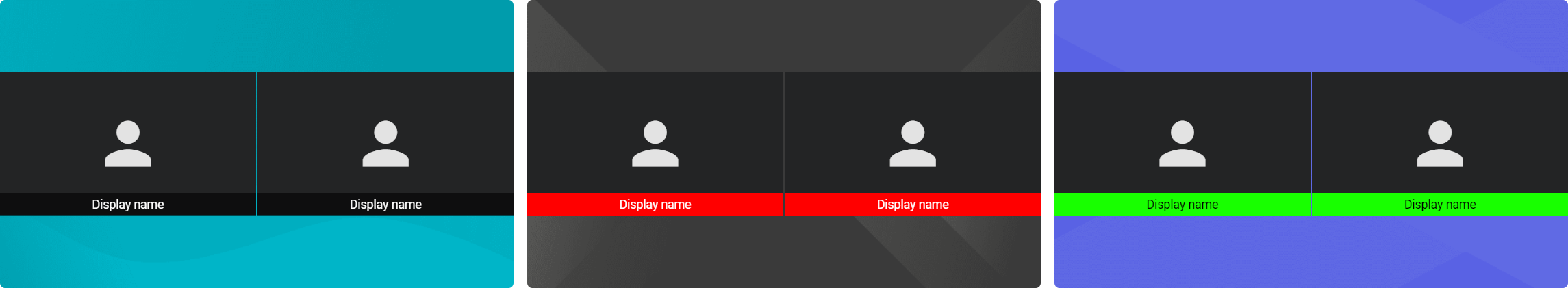# General conference parameters
# Video
To configure the video stream encoding and saving parameters, go to Administration → Video:
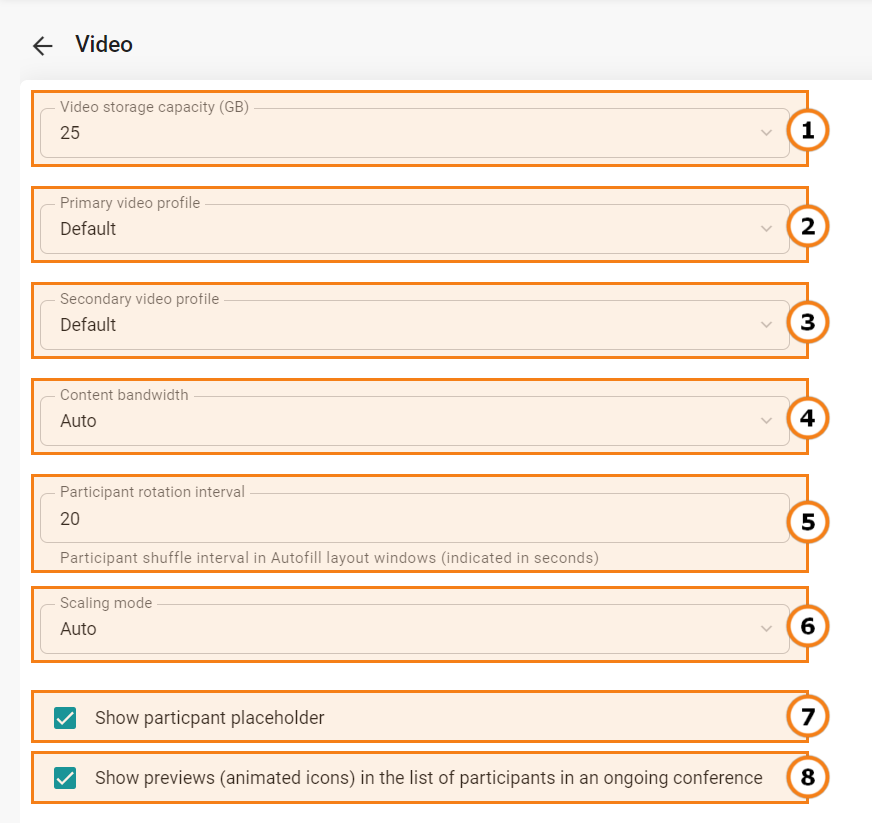
Set the maximum size of media file storage
Select an encoding profile for the primary video stream
Select an encoding profile for the secondary video stream
Set the bandwidth for the secondary video stream (will be calculated as the percent of the total bandwidth allocated for both primary and secondary streams)
Set the time interval for shuffling or alternating participants in the video window (available only when selecting a layout supporting shuffling).
Select a video scaling mode for layout windows
Enable/disable avatar display in the fixed layout window (will be displayed if a participant has not yet joined the conference or has turned off the camera)
Enable/disable camera video preview of the participants in an active conference
# Personalization
You can use different color schemes for decorating the layout. To do this, go to Administration → Skin styles:
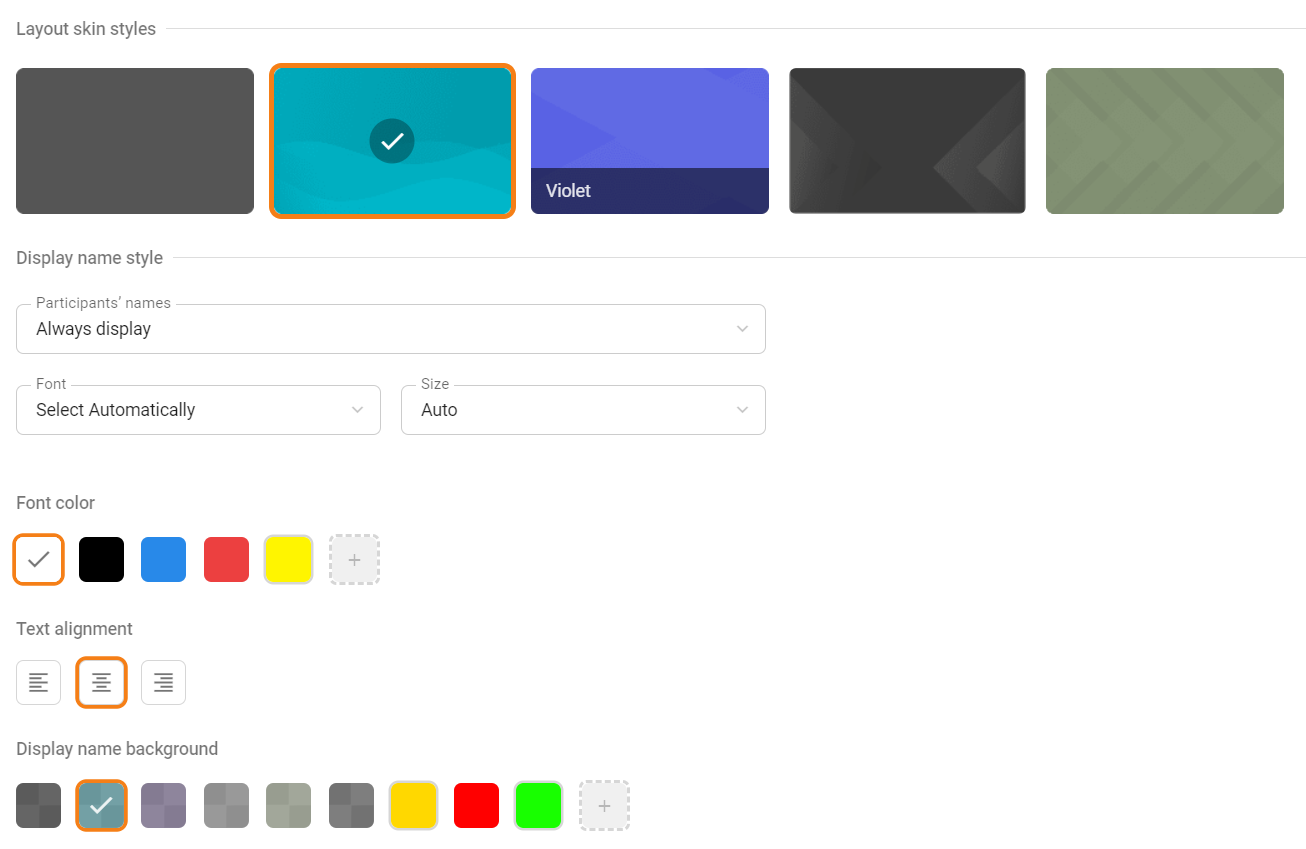
It is also possible to customize a participants' display name in the video layout. For example, you can edit:
Font type, its size, and color
Text alignment
Background color
Display name position in the video window.
All the changes will be displayed in the preview window.