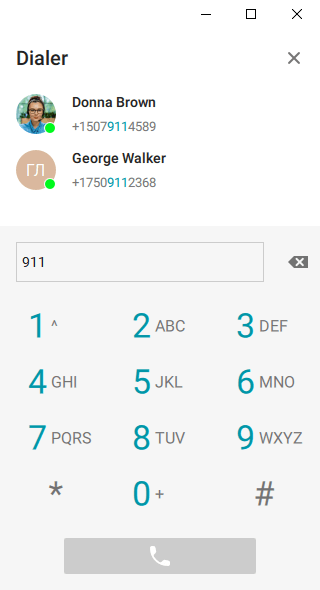# How to make phone calls
You can call a phone number in the user profile, in the search field or in the address book dialer.
Phone calls will be possible only if your TrueConf Server is integrated with a PBX or VoIP service.
# Calls from user profile
If the phone number is specified in the user profile, you can click on the field with the number and the application will start a call to the user in the following format: #tel:phone_number:
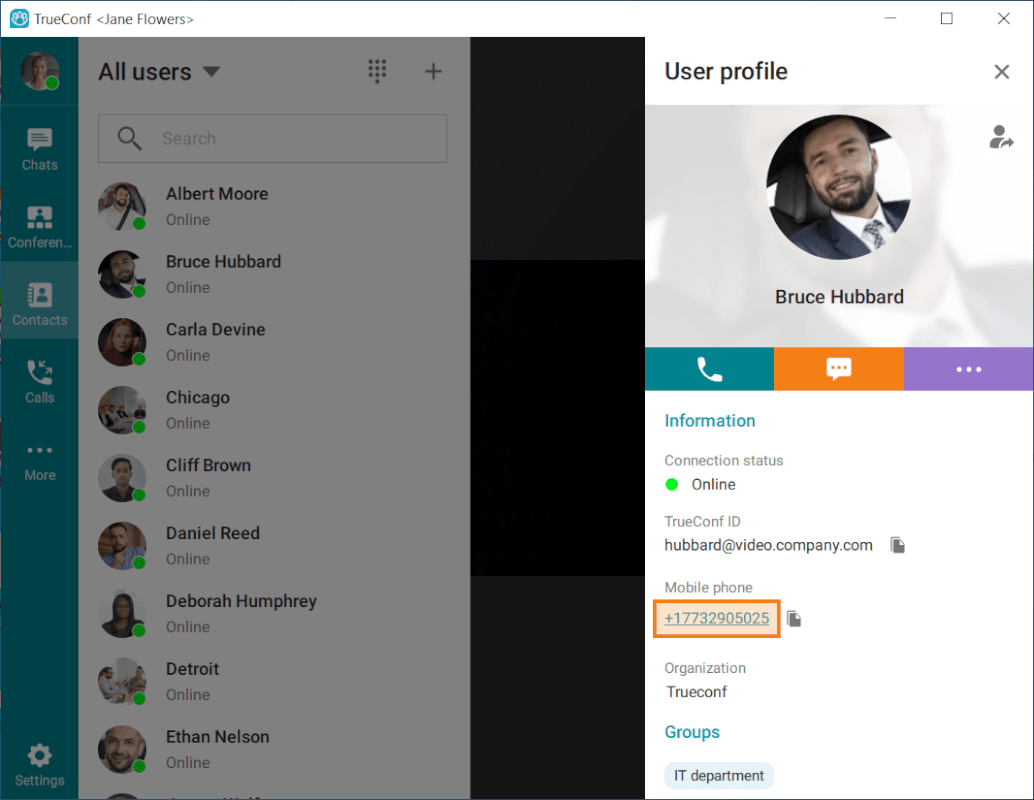
# From the address book search field
Enter a phone number in the international format in the search field. Next, click the Call button in the menu that appears below. For example, you can dial +1 (833) 878-32-63 to call TrueConf sales department.
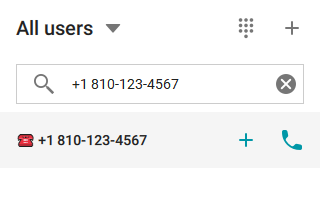
You can also call extension numbers connected to your PBX.
For example, if a subscriber's internal number is 910, then to call them via the client application's address book search bar, you need to enter a string in the format #tel:910.
To call external devices or a server, use a call string in a format appropriate for the type of recipient. Next to the filtered address book list, just like when entering a regular username, a new, dimmed line will appear at the top. You can interact with it just as you would with the others.
Types of supported devices and examples of calls: SIP devices (including those using DTMF); H.323 devices; RTSP devices.
You can send DTMF commands to devices that support them.
To test the DTMF dialing feature, use a test call, for example, to #sip:thetestcall@getonsip.com. When sending DTMF commands, the dialed numbers are returned and voiced by a robot.
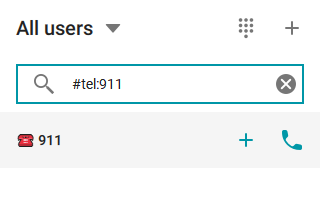
# From the dialer
You can call a phone number from TrueConf client applications for Windows, Linux, macOS or Android by using the dialer. In the dialer window you can also view the list of the users whose phone numbers are added on TrueConf Server.
In TrueConf client application, you can access the dialer by clicking on the button located on the top panel:  .
.