# What is TrueConf Room
# What TrueConf Room is used for
TrueConf Room is a video conferencing application. It performs the functions of a client application on a software level, but possesses the key features of a hardware video conferencing endpoint.
TrueConf Room is mainly designed for displaying conference participants on a large screen in a huddle or meeting room. This application enables users to create and run conferences from their PCs, tablets, or mobile devices by scanning a QR code or following a link.
The main idea behind TrueConf Room is to provide clean and intuitive user interface that does not interfere with the conference screen.
TrueConf Room is designed to work on Windows and Linux; it can use the TrueConf Online cloud service as a video conferencing server or the corporate video collaboration platform TrueConf Server (including its free version TrueConf Server Free).
TrueConf Room is available for free on our website.
# Connection structure
This section gives only a general description.
Check out the corresponding sections to learn how each of these connections can be configured:
To run video conferences, TrueConf Room should be authorized in TrueConf Server or TrueConf Online with a user account.
As a product TrueConf Room does not include peripheral conference devices. A microphone and camera must be connected to the computer where TrueConf Room is run.
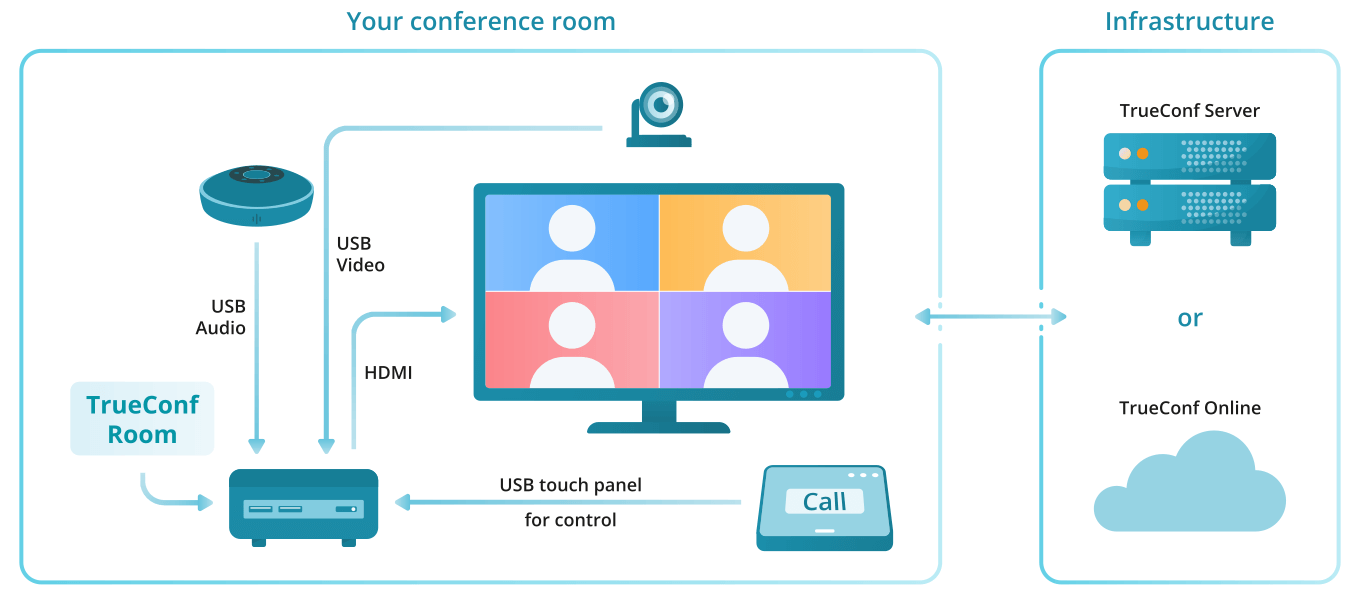
# TrueConf Room features
As a video conferencing server, one can use TrueConf Online cloud service or the corporate video collaboration platform TrueConf Server (including TrueConf Server Free). We recommend the on-premise TrueConf Server because it offers a larger number of features. Besides, it can be deployed in the cloud.
Enjoy 4K (Ultra HD) video calls and conferences
Conferences with up to 1500 participants (or up to 1600 participants if UDP Multicast mode is used on the server)
Video conferencing modes: one-on-one call (point-to-point) and four types of conferences : all on screen, video lecture, smart meeting, and moderated role-based conference
Use QR code or follow the link on the start screen to enter TrueConf Room control panel (also available for mobile devices)
View your upcoming conferences on the main screen
Manage TrueConf Room video layouts in real time from desktops or mobiles
Show slides during a conference (pdf, ppt, pptx, slides)
Use image files for slideshows
Show slides from a participant’s laptop over HDMI.
Wake up your PC monitor when logging into the control panel
View video layouts in the control panel
Control PTZ cameras (available for moderators and conference owners)
Set up different authorization rights for users and administrators (PIN code, password, or unsecured login)
Control your own camera or microphone. Moderators and conference owners can also control participants’ devices.
During a video conference, participants can request to become speakers, while moderators can manage the meeting roles
Meeting owners or operators have access to real-time meeting management tools, which allow them to lock layout for all participants or set individual layouts for each user, including SIP/H.323 endpoints and browser participants
Put participants in the waiting room: this feature can be activated or deactivated during an ongoing meeting (available to conference moderators)
Route video calls through the server (optional)
Call SIP/H.323 and RTSP devices
Call VoIP users, landline and mobile phone numbers
Send DTMF commands
Use with popular USB peripherals
Enjoy built-in algorithms of echo cancellation and automatic gain control (AGC)
Perform audio tests to adjust automatic echo cancellation.
Use multi-monitor configurations (display the meeting and control panel on different screens, drag and drop separate video windows)
Manage your address book (search, view information about a contact, delete and block users)
Explore notification center
Play with meeting room devices (Lenovo ThinkSmart Hub 500, HP Elite Slice, Logitech Tap)
Compatible with popular ARM platforms (e.g. Raspberry Pi)
Create your own UIs to manage the application using the TrueConf Room API
Configure bandwidth limitation settings
View information about the system and TrueConf Room license
Enable secure access for administrators and set up different access rights to work with the application (available in TrueConf Room Pro version)
Customize the main screen: upload your logo, change the background, hide some UI elements (available in the TrueConf Room Pro version)
TrueConf Room Pro offline activation
Control your PC remotely from the TrueConf Room control panel: reboot and shutdown.
Capture and stream via NDI (available in the TrueConf Room Pro version)
Join a PIN-protected conference
Escalate a one-on-one call into a conference
Enable or disable video and audio from a conference participant
Pin the main window to the selected screen
Control multiple TrueConf Room instances with TrueConf Room Discovery in any easy way.
Use TrueConf Room Service to launch the application with additional parameters.
Control a PTZ camera with presets and gestures.