# TrueConf Room introduction
# Main screen
During a video conference participants' videos are displayed on a screen connected to the computer where TrueConf Room is installed.

When there are no ongoing conferences, the following elements are displayed on the main screen:
Video from the camera connected to TrueConf Room, or an NDI stream selected instead of the camera
List of upcoming meetings for the next 24 hours
Date and time
A QR code with a link to the control panel
Information about the current authorized user
Design elements
The TrueConf Room screen is then called the main screen. Read below to learn about how to set up the main screen.
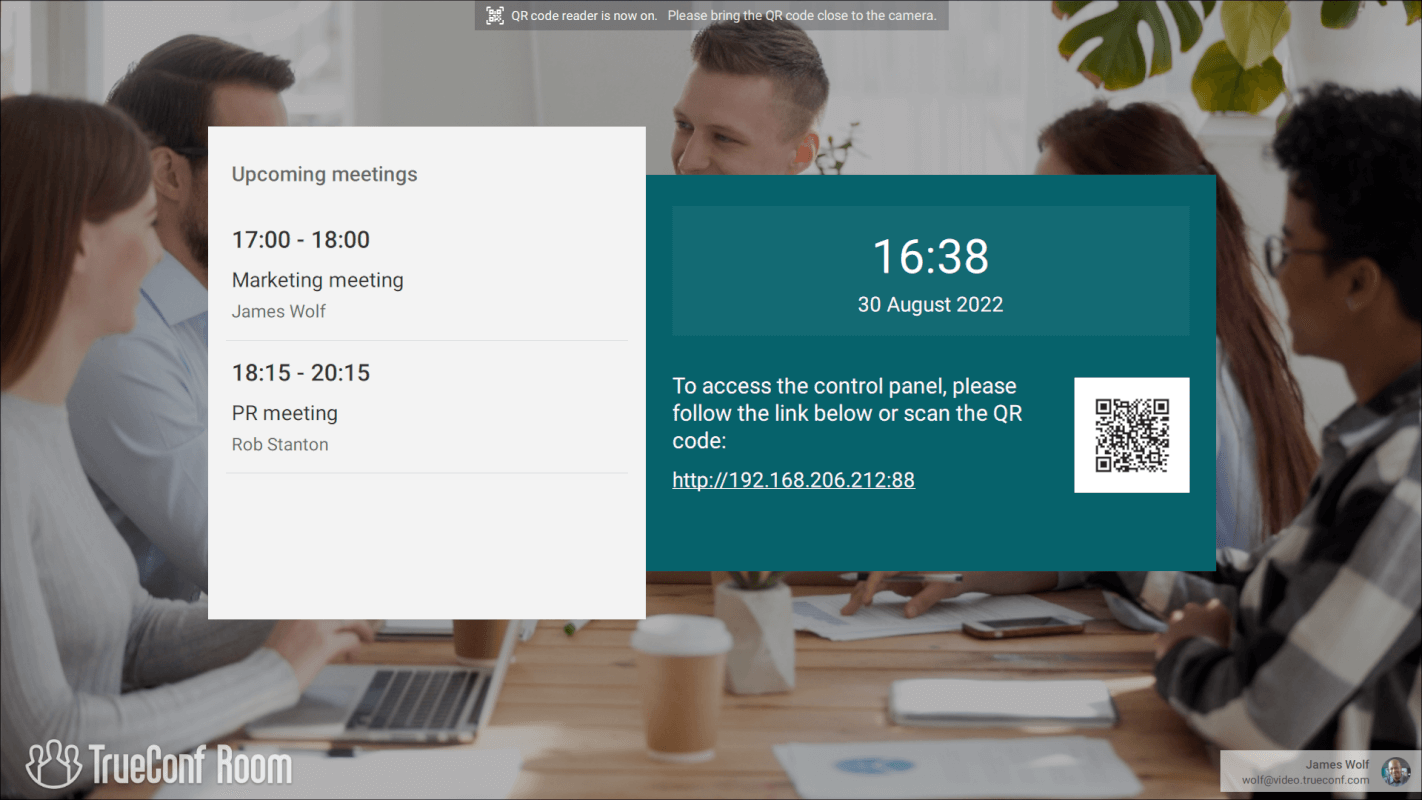
# Control panel
The TrueConf Room control panel is a web interface that can be accessed from any device with a web browser. The web interface is powered by a local server run by TrueConf Room and does not require Internet connection. This part of TrueConf Room is called the control panel.
You can log in to the control panel via a link or a QR code displayed on the main screen.
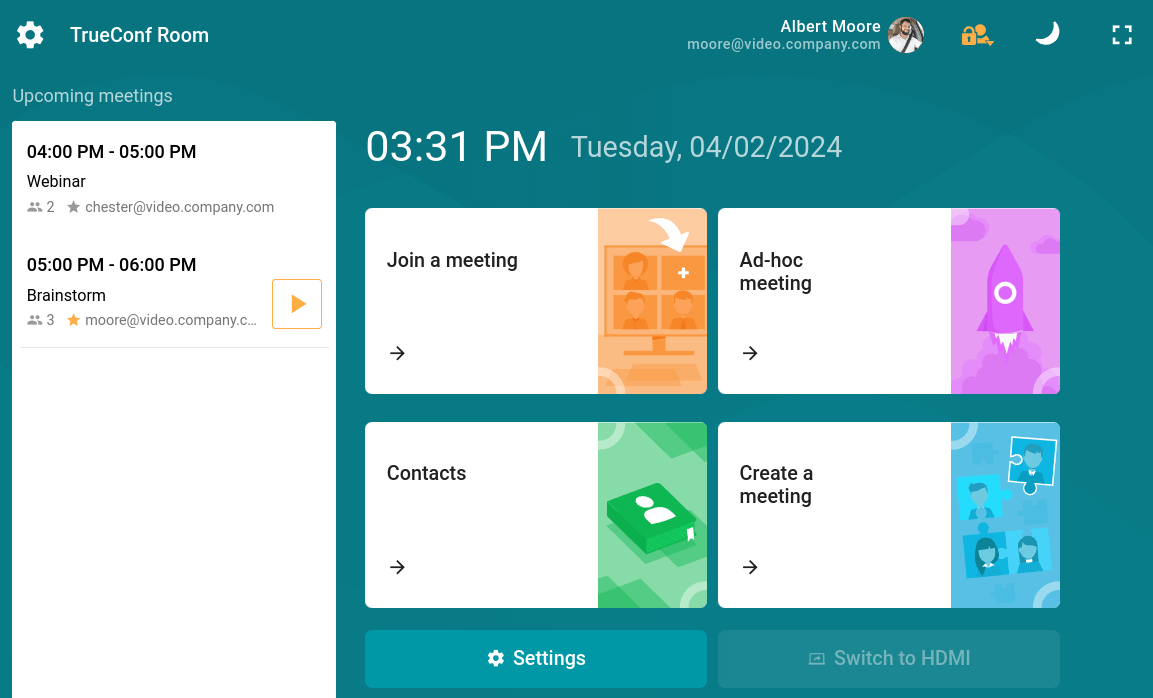
# Roles and permissions
You can set different access rights to make sure that users are not able to change important TrueConf Room settings. The application provides two different modes:
User mode
Administrator mode.
Only administrators will be able to:
Connect TrueConf Room to a different TrueConf Server instance
Change the user account used to authorize TrueConf Room on TrueConf Server
Set up network parameters
Change main screen settings
Change security settings.
Please check this section if you want to set up a secure login for TrueConf Room.
Set up additional audio parameters (enable echo cancellation and choose devices to play app notifications)
Set up preferences, i.e., application’s behavior in standby mode and during video calls and conferences.
In the user mode, you will be able to:
Change audio and video settings
Create video conferences
Call other users
Upload slides
Capture and broadcast NDI streams
Please note that user mode is available only in TrueConf Room Pro.